


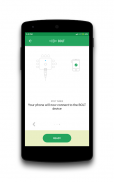
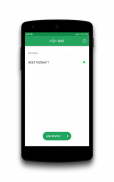

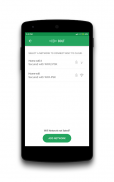
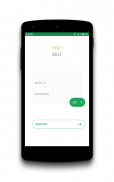
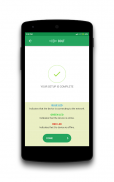

Bolt IoT

Bolt IoT ၏ ရွင္းလင္းခ်က္
Download this Bolt IoT setup app to easily connect your Bolt IoT devices to a WiFi network and to link the device to your Bolt Cloud account. The app guides you step by step with the setup process in a very intuitive way and the process is complete once the Blue and Green LED on the device is stable.
Once the setup is complete, you can view your Bolt device in the app. Then you can view the data or control the device by clicking on the device you want to control if you have already configured it. If you have added a new device and wish to configure it, head over to the Bolt Cloud dashboard at www.cloud.boltiot.com to do so.
What is Bolt IoT?
Bolt IoT is an integrated IoT platform that offers you with a WiFi Chip to connect your actuators and sensors to the Internet. You can configure such a system over the Bolt Cloud to receive, store and visualise the data over graphs. You can also connect actuators such as motors, light bulb and control them over the Internet. We also offer APIs to fetch data and control the devices from any platform. Bolt provides bindings for platforms such as iOS, Android as well as programming languages like Python, PHP etc. You can even run ML algorithms with just a few clicks.
Additional Resources:
- Start building and managing your IoT products at http://cloud.boltiot.com
- Access to our forum: http://forum.boltiot.com
ဒီ Bolt က IoT setup ကို app ကိုအလွယ်တကူ Wi-Fi ကွန်ရက်ကရန်သင့် Bolt က IoT devices များနှင့်ချိတ်ဆက်ရန်နှင့်သင့် Bolt ကတိမ်တိုက်အကောင့် device ကိုချိတ်ဆက် download လုပ်ပါ။ ဒီ app သင်တစ်ဦးသည်အလွန်အလိုလိုသိလမ်းထဲမှာ setup လုပ်ငန်းစဉ်နှင့်အတူခြေလှမ်းတို့ကခြေလှမ်းနှင့်အပြာရောင်နှင့်အစိမ်းရောင်တည်ငြိမ်ကိရိယာ LED တစ်ချိန်ကလုပ်ငန်းစဉ်ပွညျ့စုံ၏လမ်းညွှန်ထားပါတယ်။
အဆိုပါ setup ကိုပြီးပြည့်စုံသည်နှင့်တစ်ပြိုင်နက်, သင် app ထဲမှာသင့်ရဲ့ Bolt က device ကိုကြည့်ရှုနိုင်ပါသည်။ ထိုအခါသင်က data တွေကိုကြည့်ရှုရန်သို့မဟုတ်သင်ပြီးသားက configured လျှင်ထိန်းချုပ်ချင်သော device ကိုနှိပ်ခြင်းအားဖြင့်စက်ကိုထိန်းချုပ်နိုင်ပါတယ်။ သင်တစ်ဦးစက်ပစ္စည်းအသစ်ထည့်သွင်းခြင်းနှင့် configure လုပ်ဖို့ဆန္ဒရှိကြလျှင်, အဲဒီလိုလုပ်ဖို့ www.cloud.boltiot.com မှာ Bolt ကတိမ်တိုက်ဒက်ရှ်ဘုတ်ကျော်ဦး။
Bolt က IoT ကဘာလဲ?
Bolt က IoT အင်တာနက်ကိုရန်သင့် actuators နှင့်အာရုံခံကိရိယာများချိတ်ဆက်ရန် Wi-Fi Chip အားဖြင့်သင်တို့ကိုကမ်းလှမ်းတဲ့ဘက်ပေါင်းစုံ IoT ပလက်ဖောင်းဖြစ်ပါတယ်။ သင်, ခံယူစတိုးဆိုင်နှင့်ဂရပ်များကျော် data တွေကိုမြင်ယောင်ရန် Bolt ကတိမ်တိုက်ကျော်ထိုကဲ့သို့သောစနစ်က configure လုပ်နိုင်ပါတယ်။ သင်တို့သည်လည်းဤကဲ့သို့သောမော်တာအဖြစ် actuators ချိတ်ဆက်အလင်းမီးသီးများနှင့်အင်တာနက်ကိုကျော်သူတို့ကိုထိန်းချုပ်နိုင်ပါတယ်။ ငါတို့သည်လည်းဒေတာ fetch နှင့်မဆိုပလက်ဖောင်းကနေပစ္စည်းတွေထိန်းချုပ်ဖို့ APIs အားပူဇော်လော့။ Bolt ကသင်ကပင်အနည်းငယ်ကလစ်နှင့်အတူ ML algorithms run နိုင်ပါတယ်ထိုကဲ့သို့သောစတာတွေကို iOS, Android အဖြစ် Python ကိုတူသောပရိုဂရမ်းမင်းဘာသာစကား, PHP ကိုအဖြစ်ပလက်ဖောင်းခညျြနှောငျပေးပါသည်။
အပိုဆောင်းအရင်းအမြစ်:
- http://cloud.boltiot.com မှာသင့်ရဲ့ IoT ထုတ်ကုန်တည်ဆောက်ခြင်းနှင့်စီမံခန့်ခွဲခြင်း Start
- ကျွန်တော်တို့ရဲ့ဖိုရမ်ဖို့ Access ကို: http://forum.boltiot.com
























